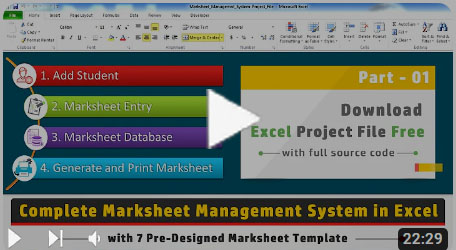Complete Marksheet Management System in Excel
You can create complete fully automatic marksheet management system in excel within 10 minutes - Free Download Project File with Source Code..
मै आप लोगो को जो Complete Marksheet Management System देने वाला हु वो आप सभी लोगो के School के लिए बहुत ही Useful होगा
इस Excel Based Project का Use करके आप अपने School के सभी बच्चों के Marksheet को आसानी से Manage कर सकते है वो भी बिल्कुल Free में
By using this Excel Based Project, you can easily manage the marksheet of all the children of your school, that too for absolutely free.
इस Project में कुल 6 Marksheet के Template दिए गए है जिसमे से आपको किसी एक Marksheet Template को अपने School के लिए Use करना है।
Total 6 Marksheet templates have been given in this project, out of which you have to use any one Marksheet Template for your school.
View Marksheet Template And Download Excel Project File.
View Template - 1 Download ZIP 2 Terms Examination Result (Half Yearly Exam, Annual Exam)
View Template - 2 Download ZIP 3 Terms Examination Result (Quarterly Exam, Half Yearly Exam, Annual Exam)
View Template - 3 Download ZIP 3 Terms Examination with Term wise Grade Result (First Terminal Exam, Half Yearly Exam, Annual Exam)
View Template - 4 Download ZIP 4 Terms Examination Result (FA 1, Half Yearly Exam, FA 2, Annual Exam)
View Template - 5 Download ZIP 5 Terms Examination Result with Grade
View Template - 6 Download ZIP 6 Terms Examination Result
View Template - 7 Download ZIP 6 Terms Examination Result with 2 Practical Marks
How to Setup of Downloaded Excel Project File
- Download की गयी zip फाइल को Extract करें
Extract the downloaded zip file and how to extract zip file please watch the video now. - zip File को Extract करने के बाद आपको Excel की एक "Template File" और एक "Project File" मिलेगी Just उसे Open करें
After extracting the zip file you will get an Excel "Template File" and "Project File", Just open that both file. - फिर "Template" वाली Sheet को अपने Project वाली File में Copy करे
Then copy the "Template" sheet into project file. - zip File को Extract करने के बाद आपको दो .frm File मिलेगी Just उसे अपने Project वाली File में Import करें
After extracting the zip file, you will get two .frm files, just import them into your project file. - How to Import ? - zip File को Extract करने के बाद आपको एक .bas File मिलेगी Just उसे अपने Project वाली File में Import करें
After extracting the zip file, you will get one .bas files, just import them into your project file. - How to Import ? - सभी फाइल प्रोजेक्ट में Import करने के बाद Coding में थोड़ा सा Changes करना है जो Video में बताया गया है।
इसके बाद क्या Changes करने हैं, यह वीडियो में बताया गया है - After this, what changes have to be done, it has explained in video.
Available Features in this excel project
- Student Management
- Search Student Basic Details
- Update Student Basic Details
- Filter Class wise Student Basic Details
- Marksheet Management
- Search Marksheet Details
- Update Marksheet Details
- Generate Marksheet
- Print Marksheet
- Filter Class wise Marksheet Details
- Filter Session wise Marksheet Details
- Filter Issue Date wise Marksheet Details
Total 13 subjects are available in the marksheet system but you can setup according your school.
How to use marksheet system in excel
- Step 1 : First of all, go to the "Setup" sheet and change some information according your school like class and subjects name.
- Step 2 : फिर इस प्रोजेक्ट में सभी छात्रों को Add करें - Then add the all student in this project.
- Step 3 : उसके बाद छात्रों के अंक दर्ज करें - After that enter the students marks.
- Step 4 : Student के marksheet details को सर्च करके देखें कि एंट्री सही से हुयी है या नहीं
- Step 5 : Then generate the marksheet using student admission no. and print them.
Also you can check the marksheet database sheet to see the marksheet details of the students and also filter that details by class wise, by session wise...etc
- Coaching Management System in Excel - Free Download
- Leaving Certificate Management System in Excel
Now you can easily manage everything in your coaching / institute in Excel with smart Dashboard. Following features are available in this project... Read More
हम जो School Management System - Excel में बना रहे है उसमे हम Transfer Certificate भी आसानी से बना सकते है जिसके लिए आपको सारी चीजे Provide किया जायेगा जैसे... Read More